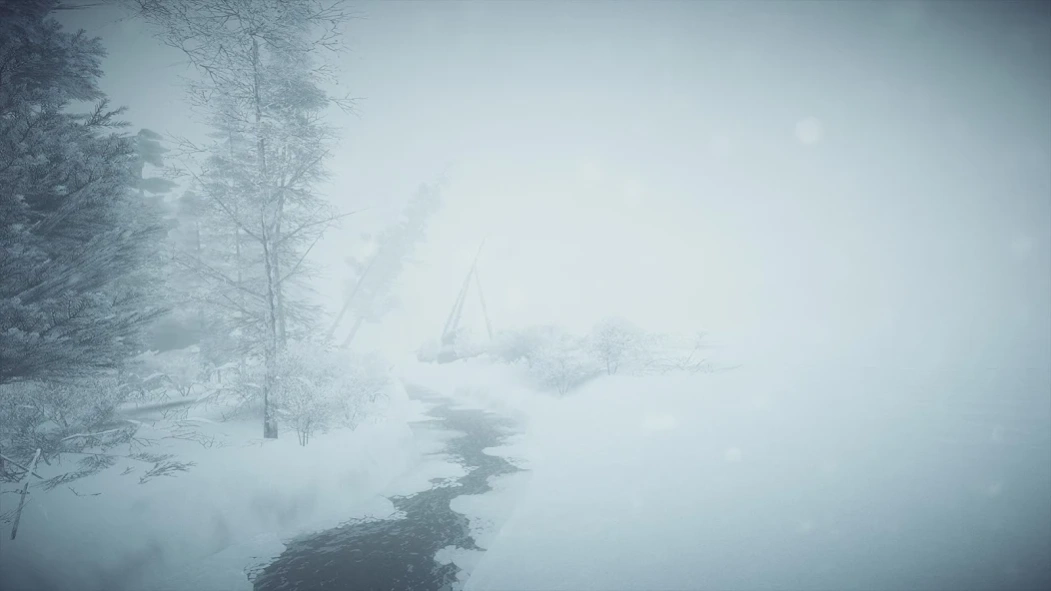Kona 1.6
Continue to app
Paid Version
Publisher Description
Kona - Kona is a chilly interactive tale you won't soon forget.
Experience the eerie and chilly atmosphere of Kona, now available for Android TV ! Step into the shoes of detective Carl Faubert to explore the mysterious surroundings of Atamipek Lake, investigate surreal events, and battle the elements to survive–all.
Northern Canada, 1970. A strange blizzard ravages Atamipek Lake. Step into the shoes of a detective to explore the eerie village, investigate surreal events, and battle the elements to survive. Kona is a chilly interactive tale you won't soon forget.
October 1970. W. Hamilton, a rich industrialist who owns a hunting manor in Northern Canada, reports several cases of vandalism perpetrated against his property. Unable to find out who dared to commit these acts, Hamilton calls Carl Faubert, a renowned private detective to handle the affair.
In Kona, Carl becomes trapped up in the deep north, engulfed in an unexpected snowstorm. The player incarnates detective Faubert, who must shed light on the mysterious events befalling the area.
About Kona
Kona is a paid app for Android published in the Adventure & Roleplay list of apps, part of Games & Entertainment.
The company that develops Kona is Deep Silver. The latest version released by its developer is 1.6.
To install Kona on your Android device, just click the green Continue To App button above to start the installation process. The app is listed on our website since 2018-04-10 and was downloaded 3 times. We have already checked if the download link is safe, however for your own protection we recommend that you scan the downloaded app with your antivirus. Your antivirus may detect the Kona as malware as malware if the download link to com.ravenscourt.kona is broken.
How to install Kona on your Android device:
- Click on the Continue To App button on our website. This will redirect you to Google Play.
- Once the Kona is shown in the Google Play listing of your Android device, you can start its download and installation. Tap on the Install button located below the search bar and to the right of the app icon.
- A pop-up window with the permissions required by Kona will be shown. Click on Accept to continue the process.
- Kona will be downloaded onto your device, displaying a progress. Once the download completes, the installation will start and you'll get a notification after the installation is finished.